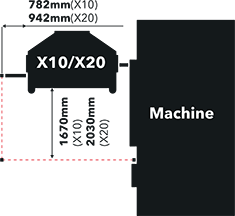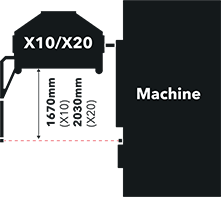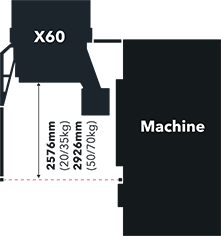4 levels of functional safety
Safety starts with the robot itself. This is all about functional safety. Cellro ensures that every automation robot complies with the Machinery Directive 2006/42/EC. Four levels of functional safety are distinguished:
- The electrical components (safety PLC, relays, etc.)
- The electrical design of the safety circuits
- Safety circuit software design
- The safety integration with your CNC machine
These safety measures are not immediately visible, but they are very important for an optimal and safe operation of a robot loading system. Cellro uses the EN-ISO standards, as described in the Machinery Directive, to meet the legal requirements.
How to keep open access to your machine
Cellro applies three different safety measures to maintain access to your CNC machine while it is connected to Xcelerate or Elevate: 1) a floor scanner, 2) a fence (in conjunction with the floor scanner) and 3) a light curtain (in conjunction with a mirror or fence). Below, we explain the three different safety options.
Safety zone with a floor scanner
By means of a floor scanner an area is invisibly demarcated. This creates a safety zone. If the user steps into the outer layer of the safety zone, the robot will automatically reduce its speed considerably. Therefore, this area is also called the slow zone. If you take another step closer, the robot will automatically stop. This way, you can walk to the machine carefree. With a reset and start, you simply let the robot continue again. The (minimum) size of the safety zone delineated by the floor scanner, is shown in the image below. This differs per Xcelerate model.
|
|
|
|
|
|---|
Physical shielding
As you can see in the images above, the floor scanner can be combined with a physical shield: a fence. This has the advantage of reducing the safety zone without compromising safety. This allows you to reduce the floor area occupied by Xcelerate. If desired, a complete outline through fencing is also possible. In this case, a door with a lock will be placed in it.
Light curtain
The third option to create a safety zone, is to create an invisible light curtain. When this light curtain is broken, the robot stops. This can be applied in two ways. The first way is to place two receivers that create the light curtain. A mirror is placed in the middle, so that Xcelerate is completely outlined by a light curtain. The second way is to place the two receivers in opposition to each other. The open side is then covered by a physical shield. In the picture below, you can see illustrations of the safety options with light curtain per model, including the dimensions.
|
|
|
|
|---|
Personal advice
Would you like personal advice on the safety option that best suits your production environment? Then contact one of our specialists directly via our chat, email or by phone!